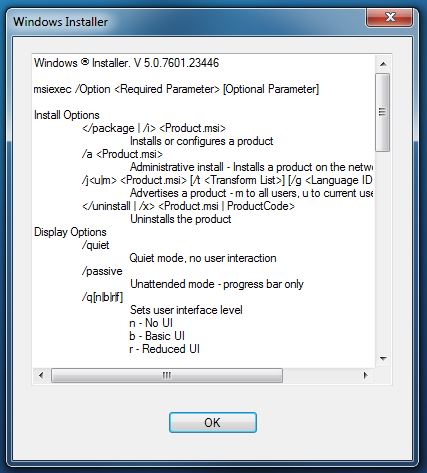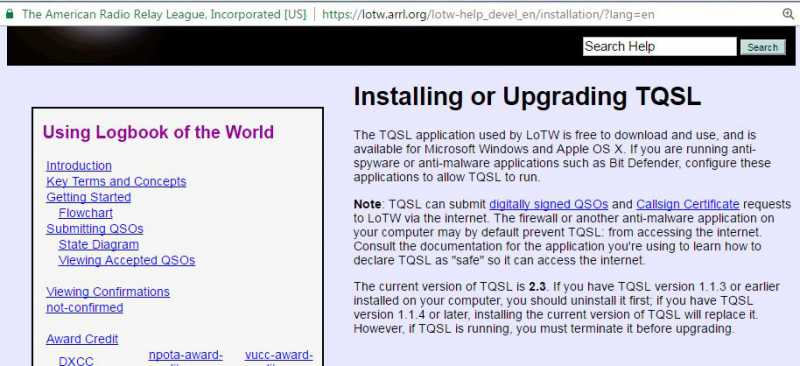Hola,
Mi programa de log me ha anunciado la existencia de una nueva versión de TQSL: la 2.3.1 (tengo instalada la 2.3).
Al abrir TQSL y clicar en Ayuda --> Comprobar actualizaciones, TQSL me confirma la existencia de dicha actualización.
Al clicar en Aceptar para instalarla, al cabo de unos segundos me aparece un recuadro de Windows Installler advirtiéndome de lo que creo es un error:
Al pulsar en OK, se cierra el recuadro y la actualización no se realiza.
¿Alguien puede echarme una mano con esto, por favor?
Mi S.O es Win 7 ultimate 64
La información que aparece en el recuadro es la siguiente:
Windows ® Installer. V 5.0.7601.23446
msiexec /Option [Optional Parameter]
Install Options
Installs or configures a product
/a
Administrative install - Installs a product on the network
/j [/t ] [/g ]
Advertises a product - m to all users, u to current user
Uninstalls the product
Display Options
/quiet
Quiet mode, no user interaction
/passive
Unattended mode - progress bar only
/q[n|b|r|f]
Sets user interface level
n - No UI
b - Basic UI
r - Reduced UI
f - Full UI (default)
/help
Help information
Restart Options
/norestart
Do not restart after the installation is complete
/promptrestart
Prompts the user for restart if necessary
/forcerestart
Always restart the computer after installation
Logging Options
/l[i|w|e|a|r|u|c|m|o|p|v|x|+|!|*]
i - Status messages
w - Nonfatal warnings
e - All error messages
a - Start up of actions
r - Action-specific records
u - User requests
c - Initial UI parameters
m - Out-of-memory or fatal exit information
o - Out-of-disk-space messages
p - Terminal properties
v - Verbose output
x - Extra debugging information
+ - Append to existing log file
! - Flush each line to the log
* - Log all information, except for v and x options
/log
Equivalent of /l*
Update Options
/update [;Update2.msp]
Applies update(s)
/uninstall [;Update2.msp] /package
Remove update(s) for a product
Repair Options
/f[p|e|c|m|s|o|d|a|u|v]
Repairs a product
p - only if file is missing
o - if file is missing or an older version is installed (default)
e - if file is missing or an equal or older version is installed
d - if file is missing or a different version is installed
c - if file is missing or checksum does not match the calculated value
a - forces all files to be reinstalled
u - all required user-specific registry entries (default)
m - all required computer-specific registry entries (default)
s - all existing shortcuts (default)
v - runs from source and recaches local package
Setting Public Properties
[PROPERTY=PropertyValue]
Consult the Windows ® Installer SDK for additional documentation on the
command line syntax.
Copyright © Microsoft Corporation. All rights reserved.
Portions of this software are based in part on the work of the Independent JPEG Group.
73, Gaspar
Buenas,
Cierra la aplicación e intalar directamente desde la web del Lotw.
Rafael
Gracias.
En la web de LOTW aparece que la versión más reciente de TQSL es la 2.3, y es la que ofrece para descarga.
El propio programa me comunica que está ya disponible la 2.3.1 ¿?
¿Alguna idea?
73, Gaspar
Parece, tras segunda lectura del mensaje de Win Installer, que éste esté esperando una respuesta por mi parte, ya que da varias opciones, y me permite introducir texto antes de pulsar OK. Alguna de estas opciones parecen estar relacionadas con la función de Actualización.
Pego de nuevo el texto que aparece con las opciones subrayadas.
Parece que debiera teclear "/update" (sin las comillas) antes de pulsar OK.... pero no estoy seguro
Si alguien ha realizado la actualización y me lo pudiese confirmar le estaría agradecido.
Windows ® Installer. V 5.0.7601.23446
msiexec /Option [Optional Parameter]
Install Options
Installs or configures a product
/a
Administrative install - Installs a product on the network
/j [/t ] [/g ]
Advertises a product - m to all users, u to current user
Uninstalls the product
Display Options
/quiet
Quiet mode, no user interaction
/passive
Unattended mode - progress bar only
/q[n|b|r|f]
Sets user interface level
n - No UI
b - Basic UI
r - Reduced UI
f - Full UI (default)
/help
Help information
Restart Options
/norestart
Do not restart after the installation is complete
/promptrestart
Prompts the user for restart if necessary
/forcerestart
Always restart the computer after installation
Logging Options
/l[i|w|e|a|r|u|c|m|o|p|v|x|+|!|*]
i - Status messages
w - Nonfatal warnings
e - All error messages
a - Start up of actions
r - Action-specific records
u - User requests
c - Initial UI parameters
m - Out-of-memory or fatal exit information
o - Out-of-disk-space messages
p - Terminal properties
v - Verbose output
x - Extra debugging information
+ - Append to existing log file
! - Flush each line to the log
* - Log all information, except for v and x options
/log
Equivalent of /l*
Update Options
/update [;Update2.msp]
Applies update(s)
/uninstall [;Update2.msp] /package
Remove update(s) for a product
Repair Options
/f[p|e|c|m|s|o|d|a|u|v]
Repairs a product
p - only if file is missing
o - if file is missing or an older version is installed (default)
e - if file is missing or an equal or older version is installed
d - if file is missing or a different version is installed
c - if file is missing or checksum does not match the calculated value
a - forces all files to be reinstalled
u - all required user-specific registry entries (default)
m - all required computer-specific registry entries (default)
s - all existing shortcuts (default)
v - runs from source and recaches local package
Setting Public Properties
[PROPERTY=PropertyValue]
Consult the Windows ® Installer SDK for additional documentation on the
command line syntax.
Copyright © Microsoft Corporation. All rights reserved.
Portions of this software are based in part on the work of the Independent JPEG Group.
73, Gaspar
Vaya, pues hemos entrado por dos caminos diferentes, y hemos obtenido dos resultados distintos:
No he sabido encontrar la página en la que se halla la versión 2.3.1, pero gracias a la captura ahora la veo, gracias.
73, Gaspar
Actualizado de la manera que me has indicado, y funcionando, muchas gracias.
Problema resuelto.
Saludos,
73, Gaspar
Hola a todos,
Este problema es general y, en teoría, debería estar arreglado a partir de esta nueva versión, de acuerdo a la lista de cambios.
Para actualizar hay que hacerlo manualmente, es decir bajando el instalador en la web oficial:
http://www.arrl.org/tqsl-download
Al utilizar un fichero de Windows Installer (msi) en lugar de un ejecutable "normal" (exe) da más problemas y esperemos quede solventado definitivamente.
73
Jordi, EA3GCV
QDURE - https://qsl.ure.es
Imprime y confirma tus QSL en tan solo tres click.
Nunca fue tan fácil y cómodo
el confirmar tus contactos.
TIENDA ONLINE URE
Publicaciones, mapas, polos, camisetas, gorras, tazas, forros polares y mucho más...
WEBCLUSTER EA4URE
Conoce el nuevo WebCluster de URE, ahora con nuevos filtros e información y compatible con GDURE